|
|
哈喽大家好
今天给大家分享一个用Python开发一款飞翔的小鸟游戏。

飞翔的小鸟(游戏英文名:Flappy Bird)

一款由越南独立开发者开发的手机游戏,是之前非常流行的一款手机游戏
小游戏目标:让小鸟穿过管子,不要碰到任何物体,挑战更远距离

今天,就让我们一起用python来复刻一下这款游戏吧!!!
环境使用
–> 解释器 <执行python代码>
–> 编辑器 <写python代码的>
所需素材
音效素材
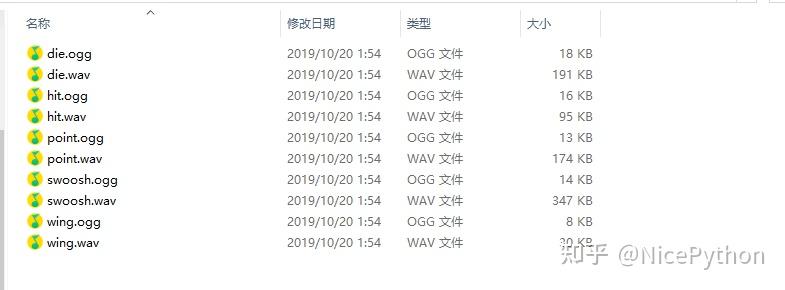
图片素材
完整代码以及素材 点此获取
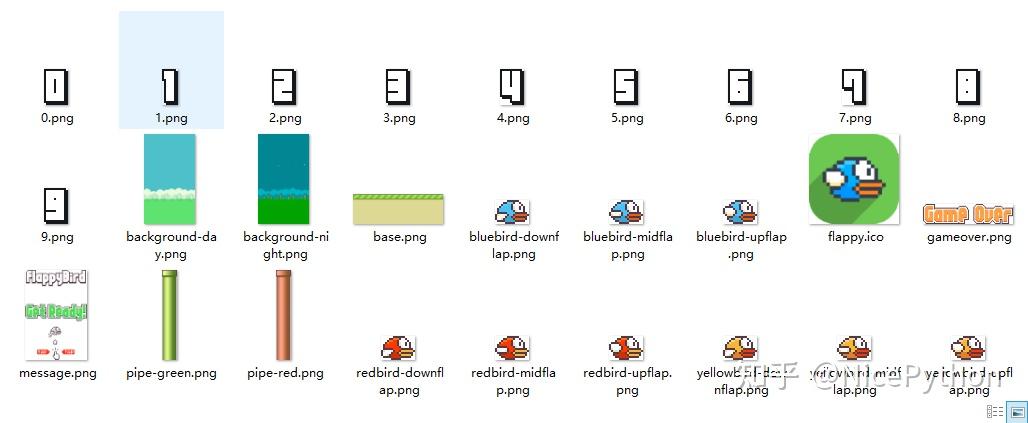
效果展示
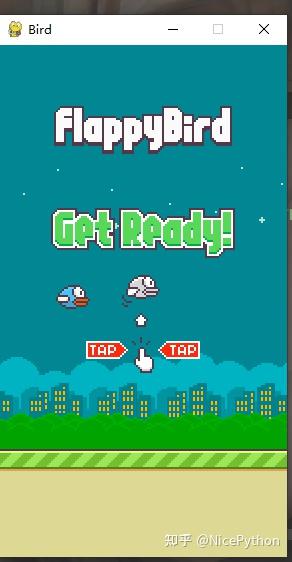
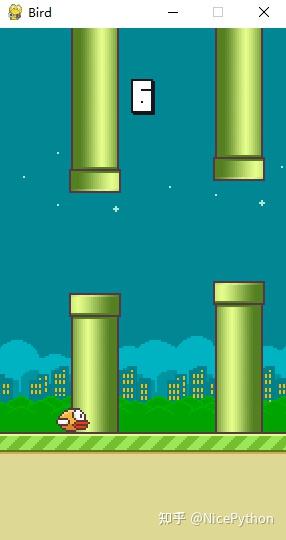
背景啊其他素材啊也是可以修改的
给你们看看博主魔改的背景
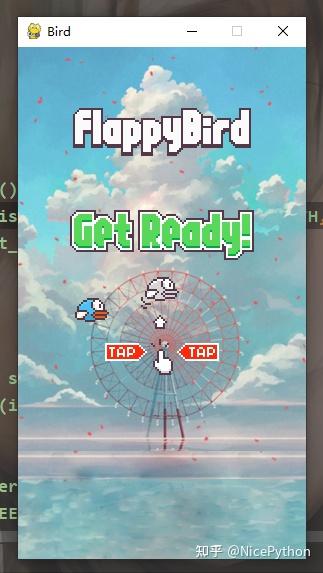
代码展示
使用的模块
import cfg
import sys
import random
import pygame游戏初始化
def initGame():
pygame.init()
pygame.mixer.init()
screen = pygame.display.set_mode((cfg.SCREENWIDTH, cfg.SCREENHEIGHT))
pygame.display.set_caption(&#39;Flappy Bird &#39;)
return screen显示当前分数
def showScore(screen, score, number_images):
digits = list(str(int(score)))
width = 0
for d in digits:
width += number_images.get(d).get_width()
offset = (cfg.SCREENWIDTH - width) / 2
for d in digits:
screen.blit(number_images.get(d), (offset, cfg.SCREENHEIGHT*0.1))
offset += number_images.get(d).get_width()主函数
def main():
screen = initGame()
# 加载必要的游戏资源
# --导入音频
sounds = dict()
for key, value in cfg.AUDIO_PATHS.items():
sounds[key] = pygame.mixer.Sound(value)
# --导入数字图片
number_images = dict()
for key, value in cfg.NUMBER_IMAGE_PATHS.items():
number_images[key] = pygame.image.load(value).convert_alpha()
# --管道
pipe_images = dict()
pipe_images[&#39;bottom&#39;] = pygame.image.load(random.choice(list(cfg.PIPE_IMAGE_PATHS.values()))).convert_alpha()
pipe_images[&#39;top&#39;] = pygame.transform.rotate(pipe_images[&#39;bottom&#39;], 180)
# --小鸟图片
bird_images = dict()
for key, value in cfg.BIRD_IMAGE_PATHS[random.choice(list(cfg.BIRD_IMAGE_PATHS.keys()))].items():
bird_images[key] = pygame.image.load(value).convert_alpha()
# --背景图片
backgroud_image = pygame.image.load(random.choice(list(cfg.BACKGROUND_IMAGE_PATHS.values()))).convert_alpha()
# --其他图片
other_images = dict()
for key, value in cfg.OTHER_IMAGE_PATHS.items():
other_images[key] = pygame.image.load(value).convert_alpha()
# 游戏开始界面
game_start_info = startGame(screen, sounds, bird_images, other_images, backgroud_image, cfg)
# 进入主游戏
score = 0
bird_pos, base_pos, bird_idx = list(game_start_info.values())
base_diff_bg = other_images[&#39;base&#39;].get_width() - backgroud_image.get_width()
clock = pygame.time.Clock()
# --管道类
pipe_sprites = pygame.sprite.Group()
for i in range(2):
pipe_pos = Pipe.randomPipe(cfg, pipe_images.get(&#39;top&#39;))
pipe_sprites.add(Pipe(image=pipe_images.get(&#39;top&#39;), position=(cfg.SCREENWIDTH+200+i*cfg.SCREENWIDTH/2, pipe_pos.get(&#39;top&#39;)[-1])))
pipe_sprites.add(Pipe(image=pipe_images.get(&#39;bottom&#39;), position=(cfg.SCREENWIDTH+200+i*cfg.SCREENWIDTH/2, pipe_pos.get(&#39;bottom&#39;)[-1])))
# --bird类
bird = Bird(images=bird_images, idx=bird_idx, position=bird_pos)
# --是否增加pipe
is_add_pipe = True
# --游戏是否进行中
is_game_running = True
while is_game_running:
for event in pygame.event.get():
if event.type == pygame.QUIT or (event.type == pygame.KEYDOWN and event.key == pygame.K_ESCAPE):
pygame.quit()
sys.exit()
elif event.type == pygame.KEYDOWN:
if event.key == pygame.K_SPACE or event.key == pygame.K_UP:
bird.setFlapped()
sounds[&#39;wing&#39;].play()
# --碰撞检测
for pipe in pipe_sprites:
if pygame.sprite.collide_mask(bird, pipe):
sounds[&#39;hit&#39;].play()
is_game_running = False
# --更新小鸟
boundary_values = [0, base_pos[-1]]
is_dead = bird.update(boundary_values, float(clock.tick(cfg.FPS))/1000.)
if is_dead:
sounds[&#39;hit&#39;].play()
is_game_running = False
# --移动base实现小鸟往前飞的效果
base_pos[0] = -((-base_pos[0] + 4) % base_diff_bg)
# --移动pipe实现小鸟往前飞的效果
flag = False
for pipe in pipe_sprites:
pipe.rect.left -= 4
if pipe.rect.centerx < bird.rect.centerx and not pipe.used_for_score:
pipe.used_for_score = True
score += 0.5
if &#39;.5&#39; in str(score):
sounds[&#39;point&#39;].play()
if pipe.rect.left < 5 and pipe.rect.left > 0 and is_add_pipe:
pipe_pos = Pipe.randomPipe(cfg, pipe_images.get(&#39;top&#39;))
pipe_sprites.add(Pipe(image=pipe_images.get(&#39;top&#39;), position=pipe_pos.get(&#39;top&#39;)))
pipe_sprites.add(Pipe(image=pipe_images.get(&#39;bottom&#39;), position=pipe_pos.get(&#39;bottom&#39;)))
is_add_pipe = False
elif pipe.rect.right < 0:
pipe_sprites.remove(pipe)
flag = True
if flag: is_add_pipe = True
# --绑定必要的元素在屏幕上
screen.blit(backgroud_image, (0, 0))
pipe_sprites.draw(screen)
screen.blit(other_images[&#39;base&#39;], base_pos)
showScore(screen, score, number_images)
bird.draw(screen)
pygame.display.update()
clock.tick(cfg.FPS)
endGame(screen, sounds, showScore, score, number_images, bird, pipe_sprites, backgroud_image, other_images, base_pos, cfg)尾语
好了,今天的分享就差不多到这里了!
对下一篇大家想看什么,可在评论区留言哦!看到我会更新的~
喜欢就关注一下博主,或点赞收藏评论一下我的文章吧!!! |
|